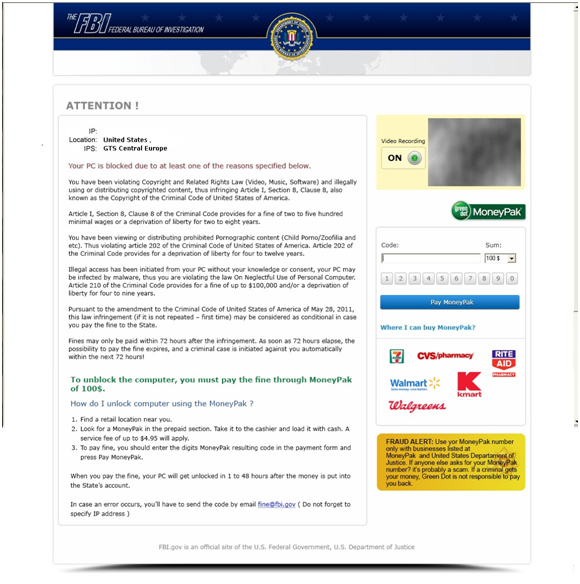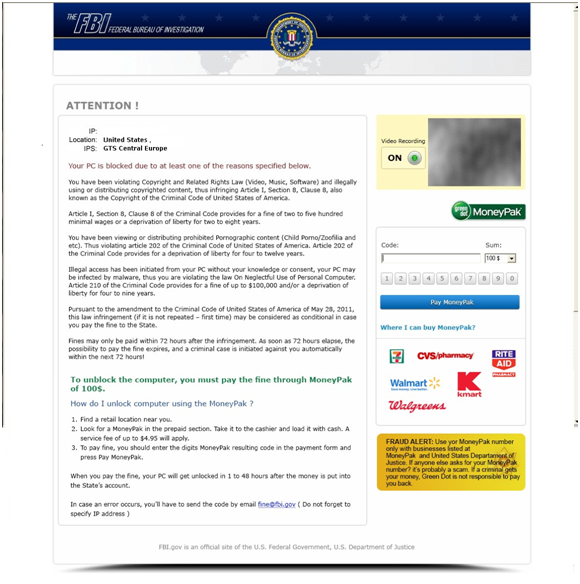A Ransomware Program is a program that holds the data or functionality of your computer hostage until you perform an action; which is typically to purchase the program or send the virus creator money.
Description of infection: This infection usually opens up a window as soon as the computer boots, informing the user that their computer has been compromised. It lists your IP address, adds a small window to the top screen saying that your are being monitored by video, and with the later versions, encrypts your information rendering it completely useless. The later versions of this “ransomware” are difficult to remove. Even if removal was successful, the virus creator still holds your information hostage. There is a secret key that only he/she has, which is needed to decrypt your information.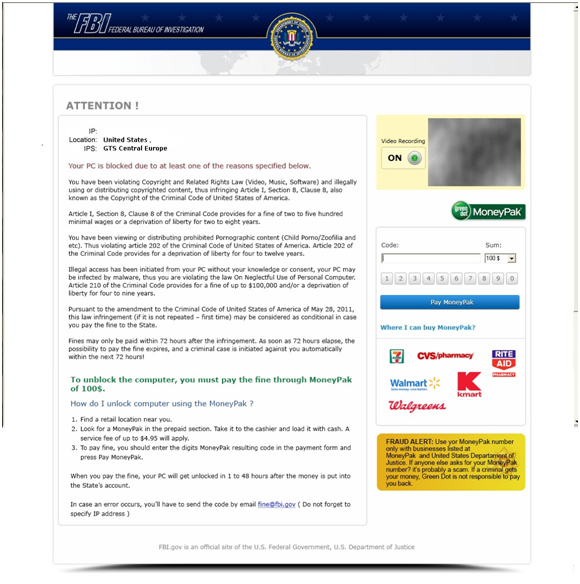
Signs that you may be infected:
- Your computer has a pop-up screen looking similar to this:(right)
- Your information may not open correctly due to your info being encrypted by the virus creator
- Redirection when trying to surf the web or no connection at all.
- Your files may be hidden as a “scare-tactic”
The removal of these infections in the earlier stages were not as difficult, but the encryption factor was not part of these viruses.
One of the most important things to remember with these viruses is the creators are out to make money. Losing your information do to the virus encrypting your info can be a devastating experience, but actually going through with giving the creator the requested money could have an even worse effect; your credit and identity.
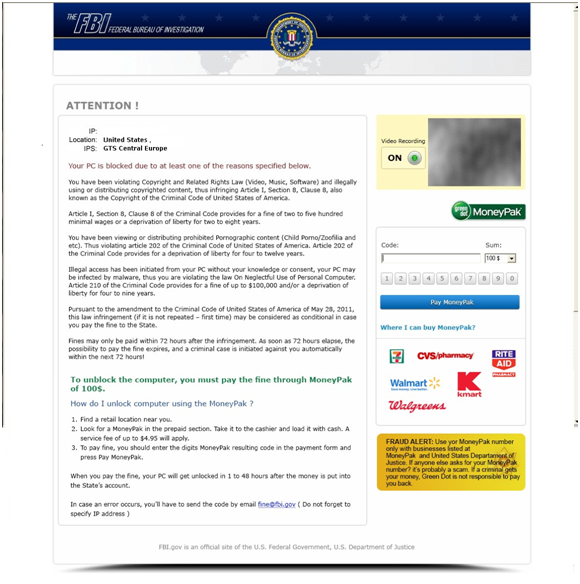
If you are unsure about the legitimacy of a pop up, always seek help before continuing. Not doing so can sacrifice much more than just your computer.
Here at PC Professionals, we have the solution. If your information is not encrypted, we can perform a virus removal with the various tools we have. If your computer is encrypted, we recommend a complete computer rebuild, guaranteeing the infection is gone. The computer will be restored to the out-of-box state.
Unfortunately, if your info is encrypted, it cannot be saved. As stated above, the virus creator is the only one that has the secret key to decrypt your information.
After the rebuild is complete, we also recommend you perform a backup and have adequate antivirus installed; which we also offer here at at PC Professionals.
For a few more recommendations/advice, visit PC Professionals Website here: